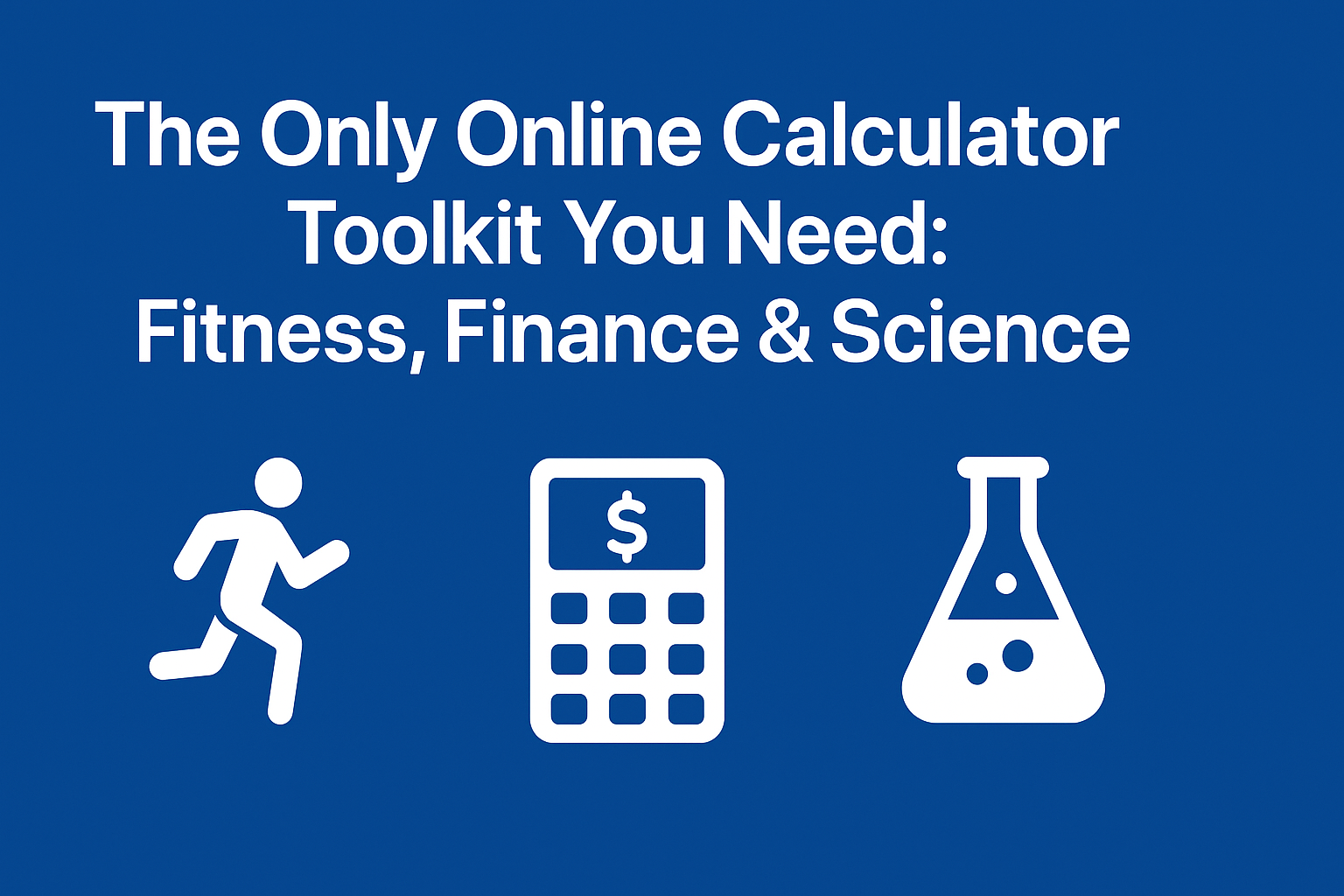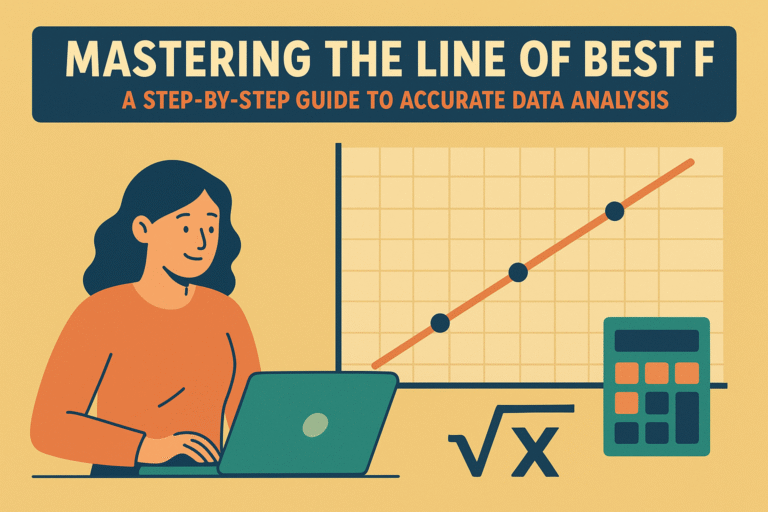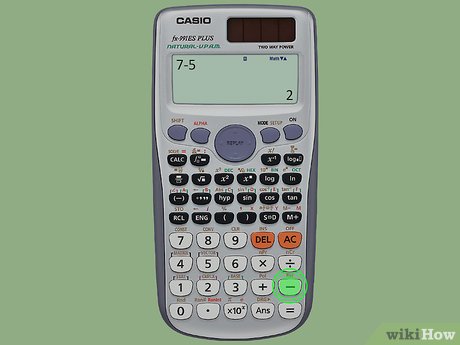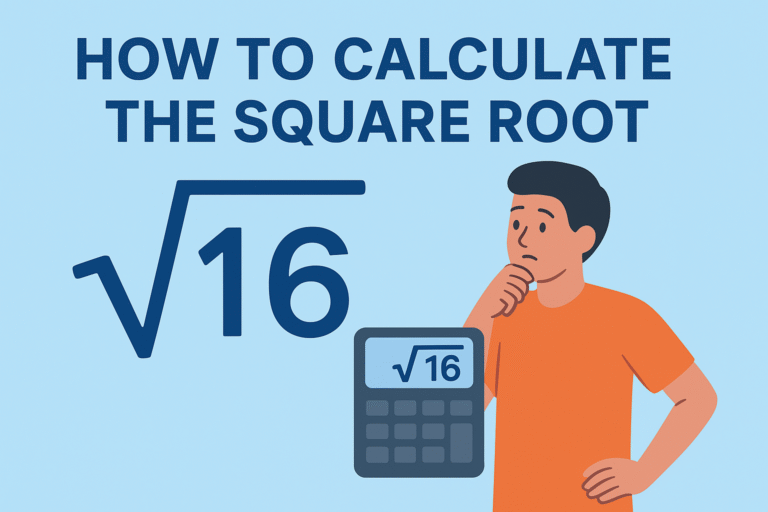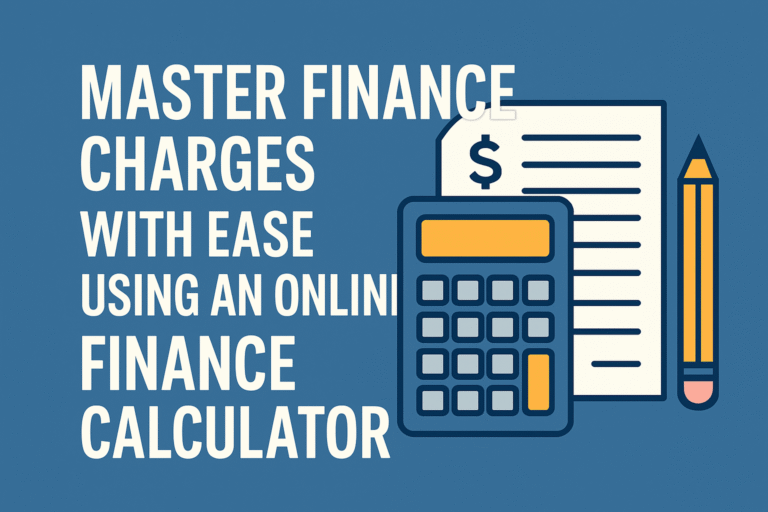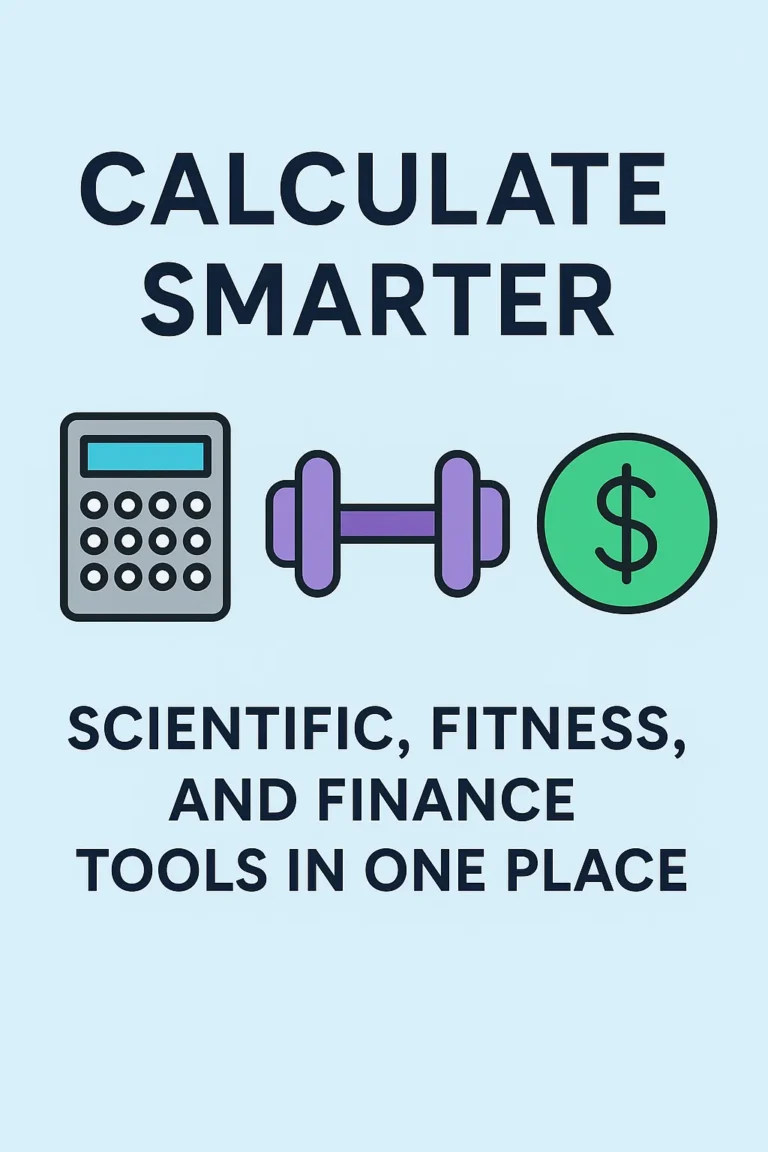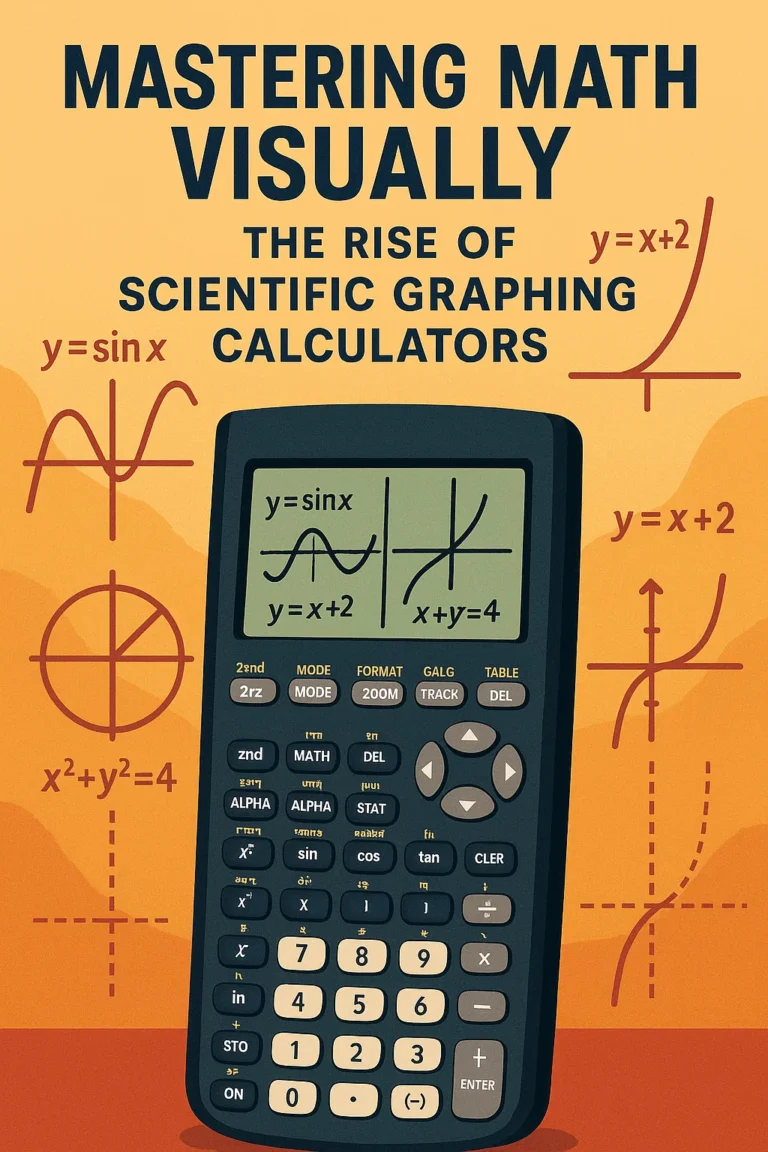Do you ever find yourself staring at an infinitely large number like 6,000,000,000,000 and your mind just goes blank?
Are You Struggling with Calculating Microscopic Numbers Like 0.00000000056? – Are You wondering “how am I even typing this into my calculator without breaking it down into smaller bits?” If this sounds familiar to you, perhaps typing into a calculator becomes impossible as the numbers become even smaller than they once were and all your calculator’s functions start malfunctioning as soon as you enter such numbers into them can become complicated and daunting tasks!
Scientific notation comes to the rescue like an unlikely hero.
But here is the catch–most people don’t understand how to properly use scientific notation on a calculator. Be it physical calculator from 10th grade or online scientific calculator discovered via search, scientific notation can seem mysterious and cause frustration for most.
No longer. By the end of this guide, you’ll know exactly how to enter, read, and interpret scientific notation with ease–even if exponents don’t interest you or you mistook an “E” on a calculator for typo.
Let’s simplify things for you – without formulas and stress, just real talk and relatable examples.
What Is Scientific Notation, Anyway?
Let’s start out simple by explaining that scientific notation is simply shorthand for writing extremely large or extremely small numbers.
As an alternative, instead of writing 1,000,000, try rephrasing it to 1 x 106 to keep math neater and save yourself some mental anguish.
This can come in handy when:
Calculating Distances between Planets (Hello, Astronomy!)
Measuring cell sizes in biology
Physics involves dealing with ultra small electrical charges.
Are You Struggling with math quiz? Or simply needing to pass without writing out 14 zeros?
One great benefit is that most calculators, especially free scientific calculators or any online scientific calculators, already know how to handle it – you just need to speak their language!
Meet the E Button: Your Shortcut to Scientific Notation
One of the major misconceptions of scientific notation is that it requires you to type it all out by hand: “x106”, etc. This myth cannot be further disproved with E Button!
But calculators do not work this way.
Instead, they rely on a magic button often labeled EXP, EE, or just E, which serves the same function of multiplying by 10 (x10) and raising to the power of 10.
So if you want to enter 3 x 105, enter as follows.
3 EXP 5
This expression means, “Hey calculator, take 3 and multiply it by 10 to the fifth power.
When using an online scientific calculator, this button should be clearly labeled or presented in a dropdown list. The user-friendly layout makes locating EXP much simpler; no memorizing required like older handheld models!
Let’s Discuss Real-World Examples (Because Yes, You Have Used This Before)
Ever take a teaspoon of yogurt and count its bacteria? (Don’t worry: these are good bacteria!)
That number could appear like this: 2×109
Have you ever considered how quickly light travels? That would be 3 x 108 meters per second.
Here is an everyday scenario:
Imagine this: when shopping online and your shipping app indicates your package weighs only 0.00000075 kg, and your calculator tells you this number… what could this possibly mean?
Simply enter:7.5-EXP – 7 and your calculation is complete. Scientific notation helps your brain (and calculator) process numbers that would otherwise take an enormous amount of paper to write out.
What Is Up With This “E” on My Calculator Screen?
Unfortunately, calculators don’t display “x10n” the way textbooks do.
People working at these establishments will typically show something like “1.2E6”, which stands for “1.2 x 106”.
Think of “E” as shorthand for “exponent” or “x10.”
Don’t be alarmed if you encounter 4.56E-8; just know it means 4.56 x 10 to the negative eighth power.
Once you get used to reading these numbers like an alphabetic secret code, it becomes quite enjoyable!
Use an Online Scientific Calculator is Even Easier
Are your batteries running out on your physical calculator (or is it buried under receipts?) If that’s the case, here is another option available to you: A free scientific calculator online.
These tools can be found everywhere–and are surprisingly powerful. Simply open one up and look for a button labeled EXP, E, or EE to begin exploring their full capabilities.
Most times, modern design makes this easy: all it requires to enter an input is typing your number normally like “3e8”; then it understands exactly what you mean. That is one of its greatest benefits – no guesswork required!
Some online versions even provide fraction modes, history views and real-time result updates – so whether typing fractions or scientific notation, the interface guides you like a helpful tutor.
Mistakes to Avoid (Even Smart People Make Them)
Before discussing more major errors, let’s briefly address several commonly made errors:
Typing “10” instead of EXPBung on calculators, “” does not correspond directly with EXP. Typing three times 105 this way could result in two separate numbers rather than scientific notation being displayed onscreen.
Negative Signs in the Wrong Place
To create 3 x 10-7, first press EXP/E key then minus sign before hitting E key on calculator.
Misinterpreting “E” as an Error Students unfamiliar with calculators often misinterpret an “E” for an error, when in reality it simply indicates the calculator performing what you asked! Don’t take this as an indication that something went wrong: instead “E” indicates your calculator doing exactly what was requested!
Reconnecting Scientific Notation and Fractions
Scientific notation and fractions have one thing in common – both are used to simplify complex numbers.
Scientific notation converts 0.0000003 into three times 10-7.
By making numbers more readable and usable, as well as more attractive (if that is the goal).
If you already understand how to use fractions with your calculator, this step represents an advanced skill-upgrade.
Why This Matters
Its In today’s world of data, statistics, and measurements, having the skills necessary to read and enter scientific notation is an invaluable asset.
Study for your SATs
Crunch numbers for a science lab.
Compare Astronomical Distances Just for Fun (it happens!)
Or are you just doing some basic chemistry worksheets?
Understanding how to use scientific notation on a calculator saves both time and reduces errors.
Not just a math trick–this is modern literacy!
Take This Calculator Challenge Now
Let’s put your new skills through their paces: Let’s put them to the test: Give this quick calculator challenge a go to see where your skills lie!
Enter “6.022 x 1023” into your calculator.
This number, known as Avogadro’s number in chemistry, is of great significance. To calculate it on a calculator you would enter:
Hit equals and you will see an overwhelming number. Now switch between scientific and decimal if your calculator allows it. That way, you can better appreciate how unwieldy this number is without shorthand solutions.
Bet you’re relieved you didn’t have to type all those zeroes?
Final Thoughts: Scientific Notation Is No Big Deal
Scientific notation doesn’t need to be intimidating; it’s simply another way of communicating about numbers–sort of like math’s version of texting shorthand.
Now that you know how to enter numbers into both physical and online scientific calculators, you are prepared for anything from science class to stargazing.
Experience it yourself and find out just how simple scientific calculators really are! Discover a free scientific calculator, play around with some random numbers, and see just how simple the whole thing really is!
Because with the appropriate tools and a bit of confidence, math becomes something more than an obstacle: you become its master.